Machineboy空
RealityKit 입문 - Image Tracking 본문
Image Detection
AR going to read that image and then place an actual watch on my wrist instead of the card
detect an image and you're going to put a virtual object in there
https://www.youtube.com/watch?v=tYj1T-vdJjM
Assets - AR Resources

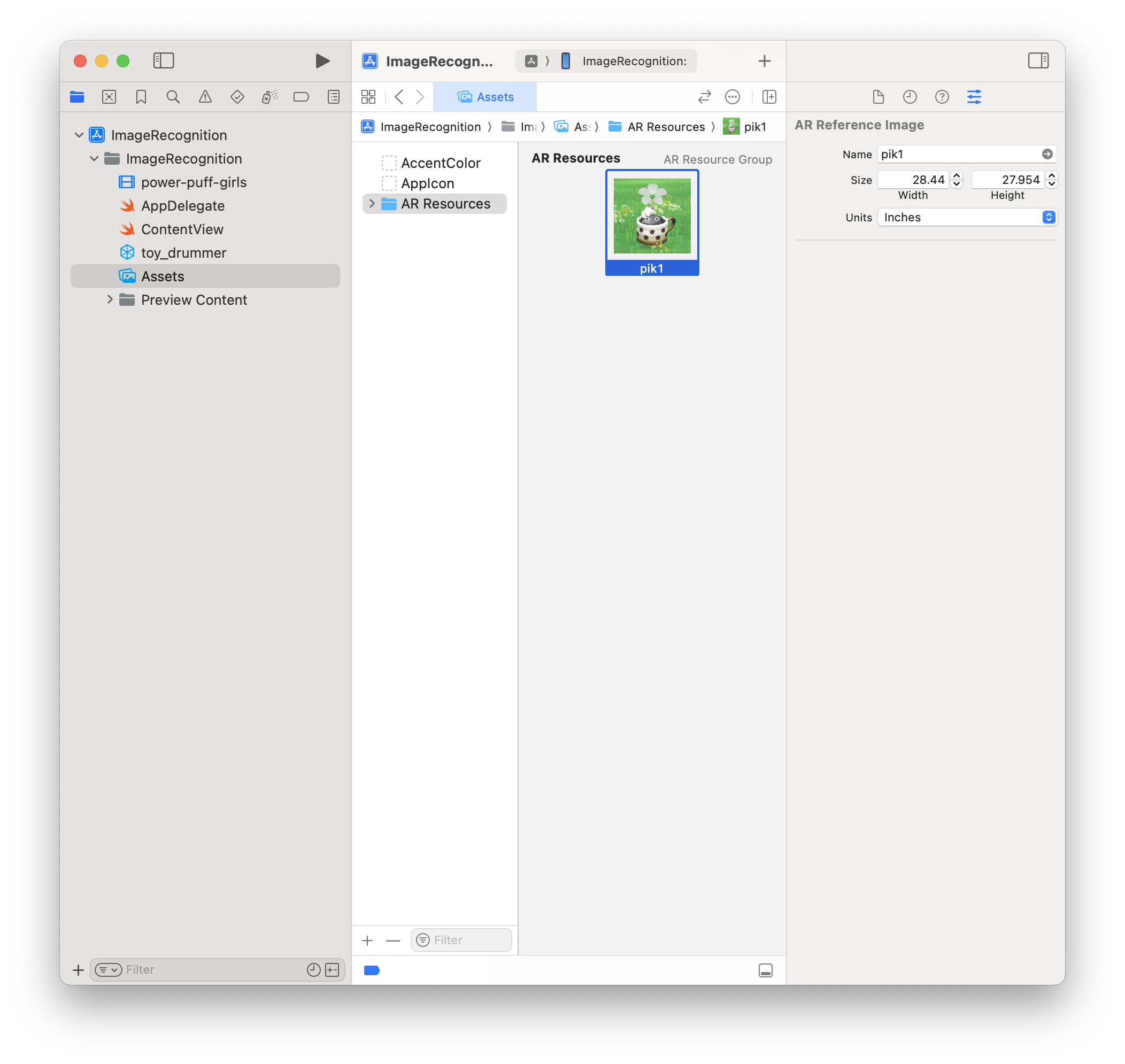
Image Detection 으로 Model 띄우기
// AnchorEntity의 내장 image Detect 파라미터(.image(group: "AR Resources", name: "pik1"))
class Coordinator {
var arView: ARView?
var cancellable: AnyCancellable?
func setupUI() {
guard let arView else { return }
let anchor = AnchorEntity(.image(group: "AR Resources", name: "pik1"))
cancellable = ModelEntity.loadAsync(named: "toy_drummer").sink {completion in
if case let .failure(error) = completion {
print("Unable to load model \(error)")
}
} receiveValue: { entity in
entity.scale = [0.05, 0.05, 0.05]
anchor.addChild(entity)
arView.scene.addAnchor(anchor)
}
}
}
Image Detection 으로 Video 재생하기
class Coordinator {
var arView: ARView?
var cancellable: AnyCancellable?
func setupUI() {
guard let arView else { return }
guard let videoURL = Bundle.main.url(forResource: "power-puff-girls", withExtension: "mp4") else { fatalError() }
let player = AVPlayer(url: videoURL)
let videoMaterial = VideoMaterial(avPlayer: player)
let anchor = AnchorEntity(.image(group: "AR Resources", name: "ppg"))
let plane = ModelEntity(mesh: MeshResource.generatePlane(width: 5, height: 5), materials: [videoMaterial])
//plane.orientation = simd_quatf(angle: .pi / 2, axis: [1, 0, 0])
anchor.addChild(plane)
arView.scene.addAnchor(anchor)
player.play()
}
}

