Machineboy空
RealityKit 입문 - Models .usdz 본문
.usdz파일을 넣어보자!
https://developer.apple.com/augmented-reality/quick-look/
Quick Look Gallery - Augmented Reality - Apple Developer
Embed Quick Look views in your apps and websites to let users see incredible detailed renderings in 3D or AR.
developer.apple.com
// 방법 1: sync하게 가져오기, 작은 glitch가 생길 수 있다.
/// modelEntity.load = synchronous function, doesn't perform asynchronously
/// so we have to use an async function that will allow us to load a model in the background so we don't get that glitch
guard let pancake = try? ModelEntity.load(named: "pancakes") else {
fatalError("Shoe model was not found.")
}// 방법2: async하게 가져오기
import Foundation
import ARKit
import RealityKit
import Combine
class Coordinator: NSObject, ARSessionDelegate {
weak var view: ARView?
var cancellable: AnyCancellable?
@objc func handleTap(_ recognizer: UITapGestureRecognizer) {
guard let view = self.view else { return }
let tapLocation = recognizer.location(in: view)
let results = view.raycast(from: tapLocation, allowing: .estimatedPlane, alignment: .vertical)
if let result = results.first {
// create anchor entity
//let anchor = AnchorEntity(world: result.worldTransform) 이렇게도 가능
let anchor = AnchorEntity(raycastResult: result)
/// tell us when entity has been loaded
cancellable = ModelEntity.loadAsync(named: "pancake")
.sink { loadComletion in
if case let .failure(error) = loadComletion {
print("Unable to load model \(error)")
}
self.cancellable?.cancel()
} receiveValue: { entity in
anchor.addChild(entity)
}
// add anchor to the scene
view.scene.addAnchor(anchor)
}
}
}여러 개의 3D 모델 파일을 넣어보자!


// 1) append로 그냥 넣었을 때
@objc func handleTap(_ recognizer: UITapGestureRecognizer) {
guard let view = self.view else { return }
let tapLocation = recognizer.location(in: view)
let results = view.raycast(from: tapLocation, allowing: .estimatedPlane, alignment: .horizontal)
if let result = results.first {
// create anchor entity
//let anchor = AnchorEntity(world: result.worldTransform) 이렇게도 가능
let anchor = AnchorEntity(raycastResult: result)
/// tell us when entity has been loaded
cancellable = ModelEntity.loadAsync(named: "pancakes")
.append(ModelEntity.loadAsync(named: "robot"))
.collect() /// with a single stream of array of data
.sink { loadComletion in
if case let .failure(error) = loadComletion {
print("Unable to load model \(error)")
}
self.cancellable?.cancel()
} receiveValue: { entities in
entities.forEach{
/// $0은 각 entity를 말한다
anchor.addChild($0)
}
}
// add anchor to the scene
view.scene.addAnchor(anchor)
}
}// 위치 변경
var x: Float = 0.0
entities.forEach{ entity in
entity.position = simd_make_float3(x, 0, 0)
anchor.addChild(entity)
x += 0.3
}.usdz with Animations
와 기존 샘플 모델 활용했는데.. 애니메이션 퀄리티가 대박이다.
거기다 어제 계속 찾아헤매던 Plane 빌보드 기능도 이미 내장되어 있다...
저 reality 파일을 잘 분석하면 될 것같은데 !
@objc func handleTap(_ recognizer: UITapGestureRecognizer) {
guard let view = self.view else { return }
/// Already added, 추가하지 말기!
guard view.scene.anchors.first ( where: { $0.name == "astronautAnchor"}) == nil else {
return
}
let tapLocation = recognizer.location(in: view)
let results = view.raycast(from: tapLocation, allowing: .estimatedPlane, alignment: .horizontal)
if let result = results.first {
// create anchor entity
//let anchor = AnchorEntity(world: result.worldTransform) 이렇게도 가능
let anchor = AnchorEntity(raycastResult: result)
/// tell us when entity has been loaded
cancellable = ModelEntity.loadAsync(named: "astronaut")
.sink { loadComletion in
if case let .failure(error) = loadComletion {
print("Unable to load model \(error)")
}
self.cancellable?.cancel()
} receiveValue: { entity in
anchor.name = "astronautAnchor"
anchor.addChild(entity)
}
// add anchor to the scene
view.scene.addAnchor(anchor)
}
}
역시 교육은 정보를 습득하는 가장 빠르고 쉬운 방법이랬다.. 강의 최고
다음 시간은 Real Composer를 어떻게 쓰는지 알아보겠음
'언어 > iOS' 카테고리의 다른 글
| RealityKit 입문 - Material 종류들 (Occulusion, Unlit and Video Materials) (4) | 2024.10.13 |
|---|---|
| RealityKit 입문 - Reality Composer (0) | 2024.10.13 |
| RealityKit 입문 - Gestures (1) | 2024.10.11 |
| RealityKit 입문 - Anchor, Entity, MeshResource (1) | 2024.10.11 |
| [AR Navigation 개발일지#2] RealityKit의 좌표를 탐구해보자 (상대좌표, 절대좌표) (4) | 2024.10.10 |



